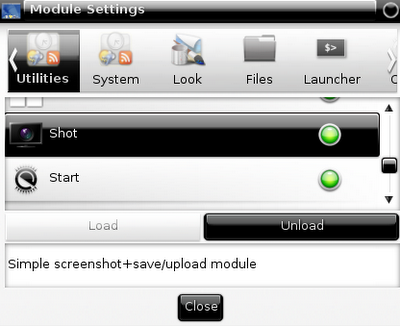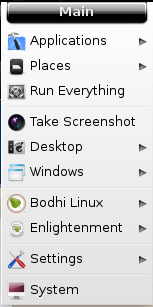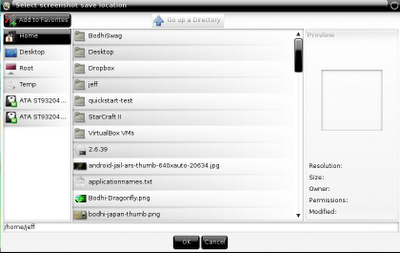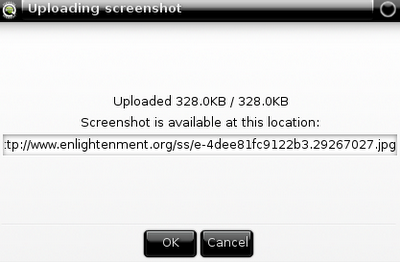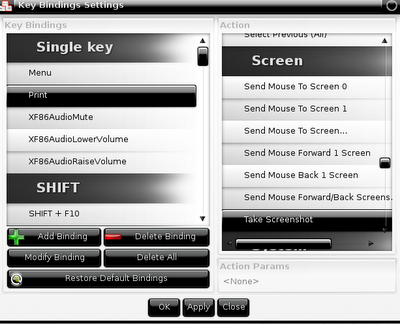Today’s topic of conversation is something I feel fairly strongly about. It is something I have seen happen countless times, both in person and posted various places around the internet. Some semi-tech head (or Windows system admin) downloads this “Linux” thing and decides they are going to boot it up. They don’t look up their hardware online for compatibility, they just pop the disc in and expect everything to work. Now most modern Linux distributions work with a fairly wide range of hardware - so most of these users will install the operating system successfully and move on to setting everything else up.
What about those that have hardware that doesn’t work or works poorly without closed source/restricted drivers? They get upset, curse the penguin in their disc drive, call it a crappy operating system, swear to never try it again and then proceed to tell all their friends about the negative experience that will obviously happen with any hardware and Linux.
Linux lost a potential user.Next, those users that got the system installed successfully are enjoying themselves and go to play an MP3 file or a flash video. If they selected one of the distributions that comes with restricted/closed source components pre-installed, they will be fine. If they selected a distribution that makes installing such things easy their media is only a few clicks away. Even if they are unlucky and selected a distribution with strong free software values, playing those restricted media files is only a Google search and a few commands away (at most).
What about those that didn’t do any of the above and expected all of their media to “just work”? They get upset, curse the penguin on their hard drive, call it a crappy operating system, swear to never try it again and then proceed to tell all their friends about the negative experience that will obviously happen with any media file and Linux.
Linux lost a potential user.Finally those users that made it through all the hurdles listed above have been using their Linux box for a week - things are going well. Then they find an application online they would like to use that is fully cross platform. They find the download link with the penguin above it and download the file provided. If they are lucky the package they downloaded is the same type as what works with their package manager. If it is, they will install the software and go along their happy way.
What about those that got a “.tar.gz”, “.bin” or “.sh” file download? They get upset, curse the penguin on their hard drive, call it a crappy operating system, swear to never try it again and then proceed to tell all their friends about the negative experience that will obviously happen with installing any program in Linux.
Linux lost a potential user.Yes, all of the above could be avoided if users would simply RTFM. You know what, though? I’ve found most of those manuals users are being directed to are not written for users.
Yes, all of the above could be avoided if users would simply ask for help in a chat room/forum. You know what, though? I’ve been in more than a few chat rooms and seen more than a couple message board posts where new users were treated poorly for a simple question they had. “Can’t you use Google?” is
never an acceptable answer folks (and its one I think most all of us are guilty of giving at one point or another).
Ultimately the best solution for getting Linux into the hands of someone new and having it provide a positive experience is the proper setup and configuration of the operating system by someone that knows what they are doing. Ninety percent of Linux distributions that exist can be easily used by just about anyone when properly configured and presented with a couple minutes of explanation to the new user. Just like Windows or OSX anyone can use Linux in 2011, but not everyone can install Linux.
What is your take on this subject? Am I fairly on target here or completely missing my point?

~Jeff Hoogland