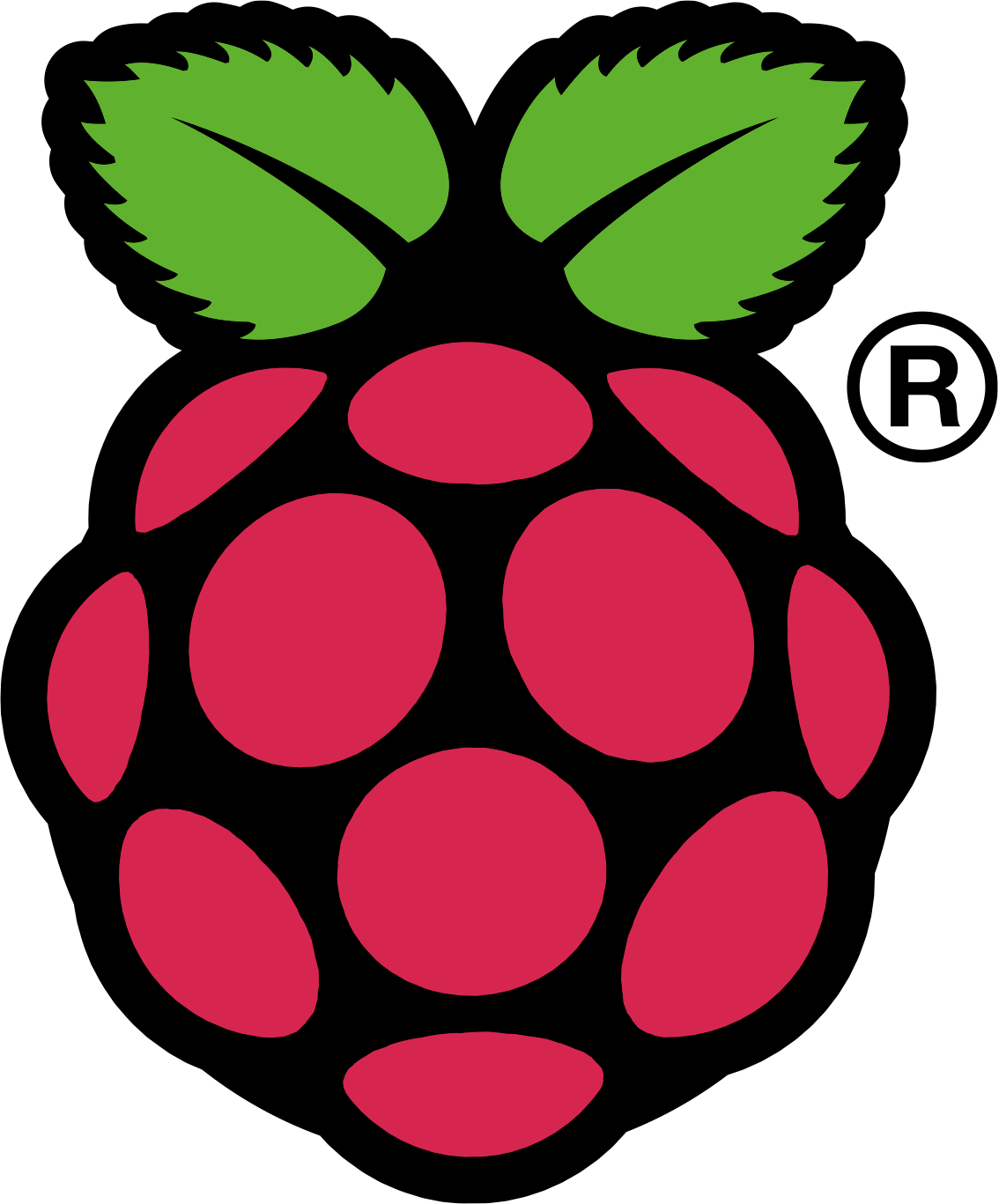I've been busy with lots of different Bodhi things of the late. The latest of my many projects has been getting the Bodhi desktop functional on the RaspBerry Pi:
This first release while having some rough edges does give you a fully functional Enlightenment desktop on top of a Debian Wheezy ARMEL base. I am providing two different downloads which you can find on our source forge page here. The first is an easy to use .img file that can be written to 4GB or larger SD card.
If you dislike .img files I've also provided tar files that contain the boot partition (which should be written to a vfat partition at the start of an SD card) and the root file system (which should be written to the second partition on a card that is extX).
The default logins for this image are:
bodhi/bodhi
root/raspberry
The "bodhi" user has sudo rights by default.
If you hit any snags or find bugs with this image please let us know in the RaspBerryPi section of our user forums (not the comment section of this blog!) so we can improve this release.
~Jeff Hoogland